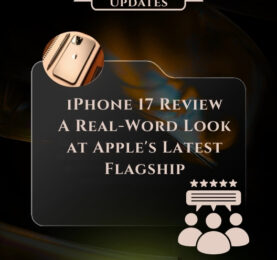Keeping security reasons in mind, many of us keep different passwords for each site we log in to. However, it might be a mentally challenging task to remember all these passwords.
Moreover, we create multiple accounts for different purposes like socializing, work, entertainment. Hence the number of accounts is snowballing. So, to resolve this issue, many tools have come up to do the remembering for you. Let us take a look at some of them.
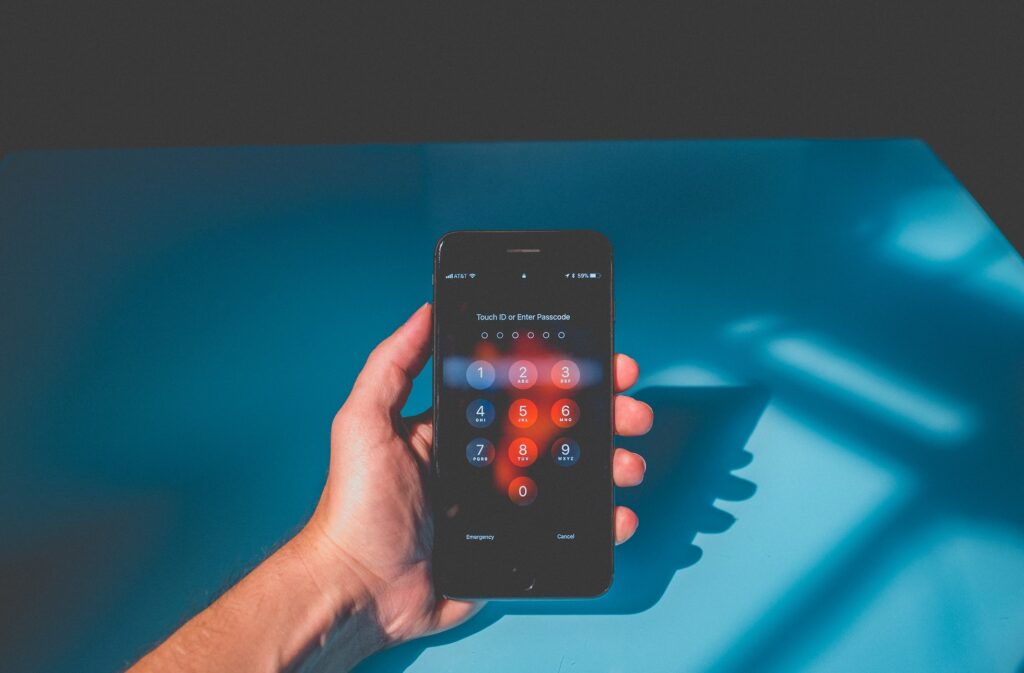
Web browser
This is by far the simplest means to store your password safely. Additionally, browsers are using more effective encryption technologies and user-friendly interfaces for keeping your passwords safe and sound. Edge, Safari, Chrome, and Firefox have inbuilt tools that can store passwords. So if you want, you can do away with additional tools and stick to the basics.
In case you are opting for this option, ensure beforehand that you have added a screen lock or master PIN to your phone. If not, then anyone can open your phone and access your saved passwords without a hassle. You can also keep passwords across devices by syncing your Google account or Apple ID.
LastPass
LastPass often ends up among the best-ranked password managers. There is a good reason for this too. Moreover, if you use it on a single device, you can use it without paying. You can store any personal or professional notes safely, keep payment details secure, and other confidential stuff like your passwords.
LastPass also comes in handy if you can’t think of a password. The software recommends passwords to you and remembers them automatically if you choose a generated password. It also supports two-factor authentication as an added benefit. They also offer a central management console so you can view all your saved information in a single place.
The application gives you a free plan by default. If you wish to upgrade by paying 3+ dollars, you get the features of data breach warnings and password sharing too.
Dashlane
Dashlane is an all-around password manager that covers almost everything you require. You get a free plan here also. You can store passwords only on a single device in the free trial and are restricted to fifty passwords. In the premium version, you can keep more than fifty passwords and get alerts if your password or other sensitive information is leaked online.
In addition to your password, you can also store any records of digital payments, receipts, and digital information in general. Dashlane also boasts of a tidy interface wherein you can navigate seamlessly. They provide two-factor authentication, too, along with encrypted vaults where you can store your passwords individually.
You can make a call whether you want to go for Dashlane or not by using the free version first. The free trial lasts for 30 days, after which you can decide whether you were satisfied. The individual subscription costs $60 a year, and the family plan amounts to $90 a year.
NordPass
NordPass developers have established their reputation with NordVPN. So, you can place a greater amount of trust in them as compared to other platforms. The application is well-designed and simple to use. It works seamlessly on all platforms. There are no significant differences in user experience as such on different platforms.
NordPass was a recent development and has quickly reserved its place in the password managers sphere. They provide the option of syncing passwords across different platforms as well as a user-friendly password generator. You can also secure your essential notes, credit card information. NordPass also supports two-factor authentication along with other exciting features. Unlike other password managers, it doesn’t send alerts when your passwords experience a breach. This is likely to change in the future.
Learn more about security tips here