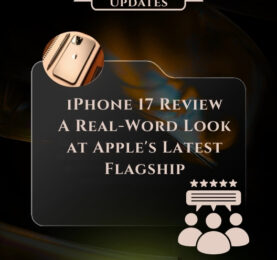The Ultimate Guide to Windows 11 is here. The newly launched OS Windows 11 have created havoc in the tech world. With mixed reviews regarding the operating system from users across the globe, several key features in Windows 11 are improvised. It is the reason that a large number of users are shifting from Windows 10 to Windows 11. The Windows 11 review is quite good in terms of its efficiency and usability.

How Windows 11 is better than Windows 10?
There are quite several features in which Windows 11 excels over Windows 10. Some of the essential elements are:
Faster Accessing of Virtual Desktops in Windows 11
They availed the concept of virtual desktops in Windows 10. But its performance is enhanced a lot in Windows 11. A Desktop button present at the taskbar is to switch between the original and the virtual desktop. The virtual desktops avail more virtual room or space for the programs for proper execution.
Follow a Perfect Time Table with the Clock App
Unlike the clock apps present in previous versions of Windows, the clock app present in Windows 11 consists of a unique feature called the Focus Sessions. This feature will allow the users to schedule their timetable, and the clock app will remind the user of the same. Also, users could add songs to their focus sessions for better concentration.
Updated Visuals
The visuals of Windows 11 have been updated a lot as compared to its previous editions. Stunning wallpapers, optimal usage of colors, and placing widgets at ideal positions have greatly enhanced its UI.
Detailed Stats About Battery Usage

The usage of the battery of the device is more elaborated in Windows 11. It allows the users of Windows 11 to make use of the battery more consciously.
Updated Microsoft Store
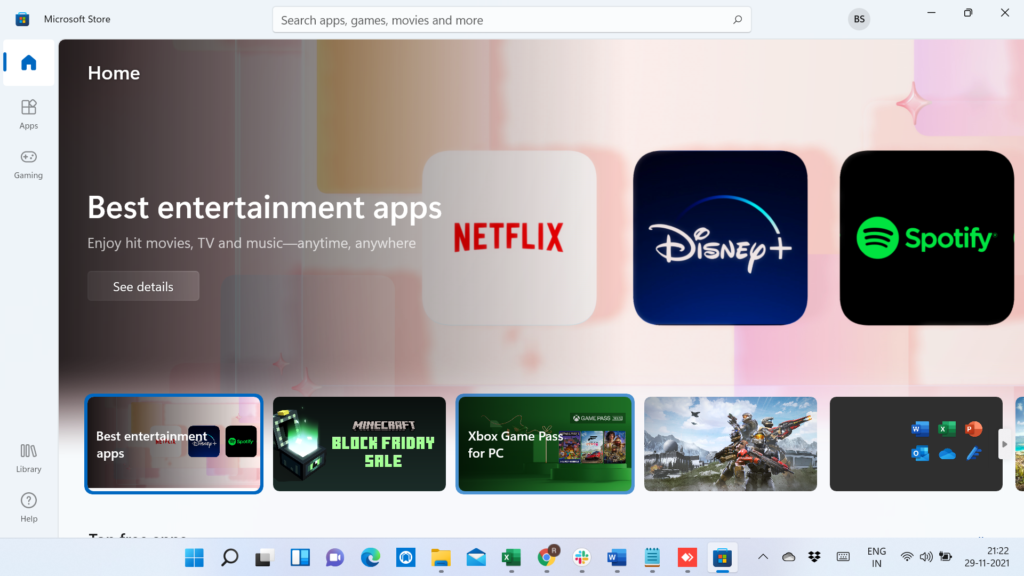
Microsoft Store is one of the essential marketplaces for purchasing apps and software in Windows. With Windows 11, the Microsoft Store has newer software allowing users to enhance their software and work standards.
Running Android based Applications on Windows

Though this feature is not public yet, Microsoft will soon roll out this feature on its further updates allowing the users to connect and use the android based applications on the Windows 11 based desktops and laptops. It is one of the most awaited updates of Windows 11.
Optimal Performance in Windows 11
Users across the globe switching to Windows 11 over Windows 10 reviewed the fact that Windows 10 is better than Windows 11. It focuses on memory management techniques so that you can execute more and more programs simultaneously.
Better Looking and Effective Taskbar
One of the most significant changes the users could witness in Windows 11 in terms of the visuals is the bigger taskbar positioned at the centre of the Home screen. The taskbar is relatively more superficial and displays only the recently used and frequently used applications.
Enhanced Gaming Experience

Windows 11 allows the users to play the games which Xbox supports. This feature enables the users to play high-resolution Xbox games easily on their PCs and Laptops. They did not allow this feature on the previous versions of Windows.
Increased Security Measures

Microsoft claimed that Windows 11 is the most secured operating system out of all of its versions.
All these features and updates of Windows 11 have created a positive impression in users’ minds worldwide. Also, Windows 11 review has convinced more and more users to switch to Windows 10 over Windows 11. Hope this Guide to Windows 11 helps you better choose.